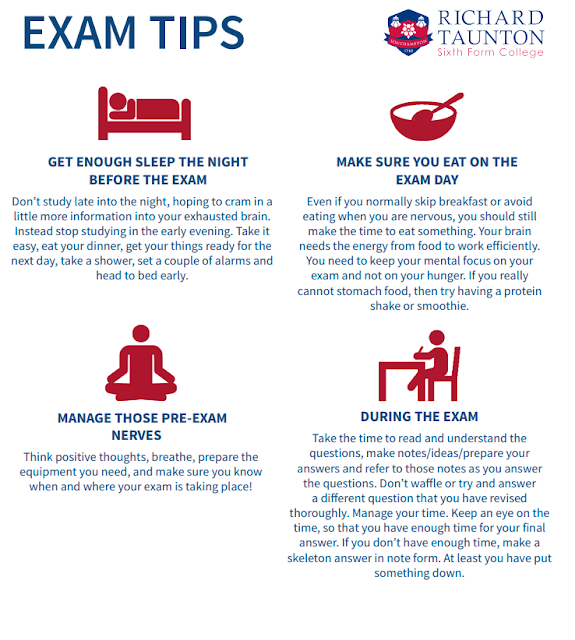Closing dates for Yr 11 College applications:
Closing dates for Yr 11 College applications:
•St Anne’s Sixth Form – Fri 26 Jan
•Barton Peveril – Fri 16 Feb
•Eastleigh College – Wed 28 Feb
•Fareham College/Cemast – Wed 28 Feb
Developing Web Product Exam How to get a better mark!
- Read through and highlight the exam questions
- The banner needs to be the full width but not height of the page and include the logo and another image and saved as a PNG and make sure it is less than 250kb
- Include a footer if required also
- Make sure all images are correct for the scenario if the web page is on ice cream don't put pictures of tress into it!
- If any images have writing please ensure that the writing is easily readable not too small
- Link the pages as instructed with the exam paper
- Link to email need to be mail to
- Link to external websites need http://
- Add rollover images image same size on both sides
- Add hot spots if required
- Convert all film to mp4 or m4v format
- Use text box and Hex colour to follow brief and instructions
- Web Page must fit on screen no sideways scrolling!
- Don't just copy text add titles, sub titles, bold, italics, white space use colour palettes, change text size
- Use a white or a cream background which is easy to read black text on
- Edit the images that you use don't just insert what you are given crop or make a montage
- Edit and add to the text you are given and lay it out including presentational features such as headings and sub headings, bullets, emboldened text, coloured backgrounds and varied the font, font size and colour
- Don't use the standard fonts but something different but that is easy to read
- Whatever layout you use do the same to all pages
- Suggest possible improvements to your website and explain how these would enhance the outcome
- Don't just describe what you have done in your evaulation but why
- Include reference to the audience and purpose of the site why you made the decisions you did
- Make sure you complete the Alt text when inserting images
- Take Print screens of what you have done to help accessibility to your website and put them into your evaluation
Subscribe to:
Posts (Atom)